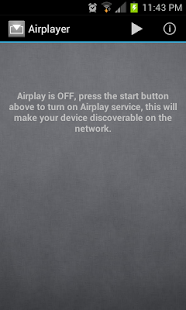Airplayer 1.0.1
Free Version
Publisher Description
Airplayer brings Android to Apple's Airplay/Airtunes family. This application lets you...
- stream audio playback from your favourite iTunes (Windows/Mac) to your Android device (Phone/Tablet/Set-top box)
- show track info, cover artwork and playback progress currently playing in connected iTunes
- tune your phone/tablet's volume from the connected iTunes
- auto mute audio playback for incoming call
This application DOES NOT let you...
- remote control (play/pause/shuffle/etc.) music currently playing in connected iTunes
- browser library in your Android memory storage and stream music from Android to iTunes
Why another Airplay/Airtunes receiver?
- smaller memory footprint
- less cpu usage
- zero configuration, keep it as simple as possible
- user has full control of when and how service is running
The application provide a basic solution for home media integration between Android and Apple. It is perfectly used, for instance, when you have an Android compatible dock speaker, or an TV set-top box running Android, and let you share your media content over the air without coping them everywhere via cable. Note that this application only work under WiFi network.
This application is specifically designed for phone, however, install and use it on tablet is not restricted.
About Airplayer
Airplayer is a free app for Android published in the Audio File Players list of apps, part of Audio & Multimedia.
The company that develops Airplayer is SOFTPERSIMMON. The latest version released by its developer is 1.0.1. This app was rated by 1 users of our site and has an average rating of 5.0.
To install Airplayer on your Android device, just click the green Continue To App button above to start the installation process. The app is listed on our website since 2014-02-05 and was downloaded 440 times. We have already checked if the download link is safe, however for your own protection we recommend that you scan the downloaded app with your antivirus. Your antivirus may detect the Airplayer as malware as malware if the download link to com.softpersimmon.android.airplay is broken.
How to install Airplayer on your Android device:
- Click on the Continue To App button on our website. This will redirect you to Google Play.
- Once the Airplayer is shown in the Google Play listing of your Android device, you can start its download and installation. Tap on the Install button located below the search bar and to the right of the app icon.
- A pop-up window with the permissions required by Airplayer will be shown. Click on Accept to continue the process.
- Airplayer will be downloaded onto your device, displaying a progress. Once the download completes, the installation will start and you'll get a notification after the installation is finished.